
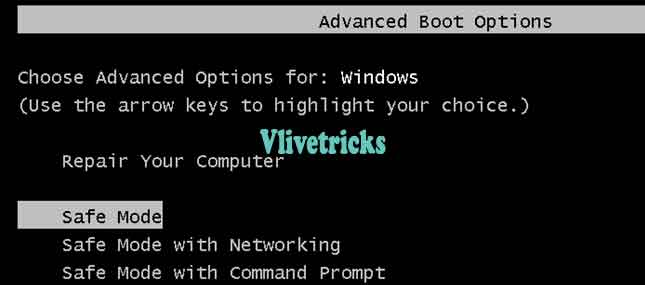
- #Kon boot for windows extract rar how to#
- #Kon boot for windows extract rar install#
- #Kon boot for windows extract rar rar#
- #Kon boot for windows extract rar windows 10#
- #Kon boot for windows extract rar portable#
Step 5: Moment of truth – The login screen All you have to do is simply press Enter once again. A beautiful Kon-Boot logo will generate itself sequentially on your screen, and then a menu will appear. So select that specific USB drive and press Enter.
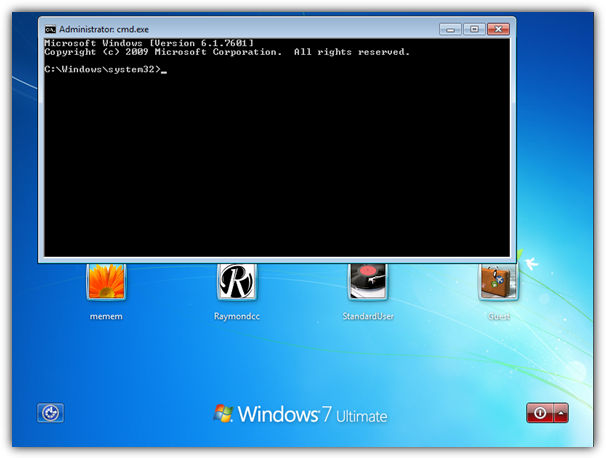
Here, you have to select to boot from the USB stick that you have plugged into the computer. Open it, you’ll find the following content in it: Now, moving on to the folder “KonBootv1.1” that you had extracted earlier.
#Kon boot for windows extract rar install#
Step 3: Install the tool onto the USB stick
#Kon boot for windows extract rar portable#
Take the USB stick which you want to turn into the portable bypass tool, and plug it into your computer.
#Kon boot for windows extract rar rar#
RAR file anywhere you like and you’ll now have the folder “KonBootv1.1” there. Also, the newer versions are ironically way slower in terms of the login screen load time for some reason, so v1.1 is the best in my experience for Windows 7.Īfter the download is complete, extract the. NOTE: There are newer versions of KonBoot available (v2.4, v2.5, v2.7, etc.), but they will require you to format the USB stick and do not have any significant changes from v1.1, so I recommend using this version itself. You’re going to need the KonBoot tool for this, which you can download from here. Use this method for computers without restrictions on running unknown programs, and accounts which have administrator privileges. So let’s begin! Method 1: Using the installer Oh, wait, what are guides like this without a disclaimer?ĭisclaimer: I will not be responsible for any sort of trouble that you might get yourself into-if you do and this guide solely exists for ethical and educational purposes.
#Kon boot for windows extract rar windows 10#
Actually, jokes on you, because this is a decoy that I made in MS Paint because Windows 10 doesn’t allow screenshots on the login screen. 11, 2019) ĭLC Boot v3.6 (Apr.Yes, yes, it says Windows 7 but this is the login screen of a Windows 10 device. Select the USB FD who want to use and wait until the process is complete.Ĭhanges to DLC Boot v3.6 (Apr. Run DLCBoot.exe file and then click on the right corner of the Create USB HDD Box Boot.ģ. Extract the RAR file with WinRAR DLC Boot 2016.Ģ. Make sure the flash drive in the empty and no data in it!ġ. Or if you choose to use via Flash Drive 4 GB, use this procedure: Run DLCBoot.exe file and then click on the DVD icon right corner and wait for it to finish.ģ. To create an ISO file, extract the RAR file with WinRAR DLC Boot 2012.Ģ.
#Kon boot for windows extract rar how to#
How to Use the DLC Boot in 2016 there are two ways:ġ. + Nuclear Coffee Recover Passwords 1.0.0.33 + TN Anti virus macro 4 and names for Excel + Active Partition Recovery 14.0.1 and 18.0.3 + MiniTool Power Data Recovery Technician 8.0 + Ontrack EasyRecovery Technician 13.0.0.0 + EASEUS Data Recovery Wizard Technician 11.9 + Aomei Partition Assistant Technician 8.1 + Offline XP / Vista / 7 Password Changer Integrated Mini Windows XP extracted from Hiren’s BootCD 15.2 and has been built, optimized.Integrated Mini Windows 10 32Bit & 64Bit and, test by DLC ( Drafting, Listening to music, Watching movies, USB 3.0, USB 3G, UEFI ), has been built the same working environment as Mini Windows XP in Hiren’s version BootCD.It s create on the Hiren’s BootCD base, but in this version, they add some advanced features. In the solution of this problem, developers create this fantastic program it fixes the various PC errors just in minutes. Sometimes we do not know where the error occurs in our computers and install windows again and again for better performance. DLC Boot 2016 is also able to backup / restore windows partition, create partition windows, entering a locked Windows passwords, and much more!ĭLC Boot Final ISO is a bundle of diagnostic tools which used for different types of works like disk cloning and imaging creation. The point is that if you are having problems such as Windows cannot boot, missing MBR, want to format the hard drive, remove viruses and so on, you can simply use the DLC Boot 2017 to resolve the issue. DLC Boot 2019 is a rescue disk that is used as a Recovery CD.


 0 kommentar(er)
0 kommentar(er)
